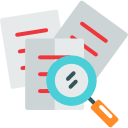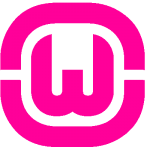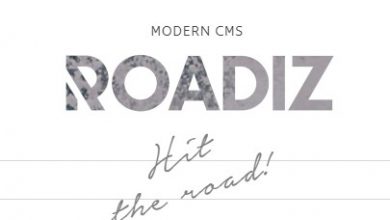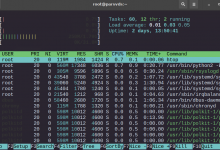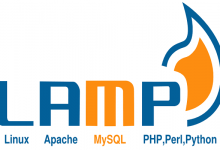ترمینال SSH خود را باز کنید و دستورات زیر را وارد کنید.
|
1 2 |
yum -y update |
MariaDB را اضافه کنید.
|
1 2 |
nano /etc/yum.repos.d/MariaDB.repo |
برای کاربران 32 بیتی، متن زیر را کپی کنید:
|
1 2 3 4 5 6 |
[mariadb] name = MariaDB baseurl = http://yum.mariadb.org/10.1/centos6-x86 gpgkey=https://yum.mariadb.org/RPM-GPG-KEY-MariaDB gpgcheck=1 |
برای کاربران 64 بیتی متن زیر را کپی کنید:
|
1 2 3 4 5 6 |
[mariadb] name = MariaDB baseurl = http://yum.mariadb.org/10.1/centos6-amd64 gpgkey=https://yum.mariadb.org/RPM-GPG-KEY-MariaDB gpgcheck=1 |
فایل MariaDB.repo را ذخیره کنید.
نصب نرم افزار
در این مرحله، نصب MariaDB به همان اندازه ساده است که تنها یک دستور را اجرا می کند.
|
1 2 |
yum install MariaDB-server MariaDB-client -y |
پس از نصب کامل، MariaDB را شروع کنید.
|
1 2 |
service mysql start |
بعد، MariaDB را در هر بوت شروع کنید.
|
1 2 |
chkconfig mysql on |
امن کردن MariaDB
نصب MariaDB خود را امن کنید. چک لیست زیر مراحل انجام شده را نشان می دهد.
- تنظیم (تغییر) رمز عبور روت.
- حذف کاربران ناشناس.
- رجیستری را از راه دور غیر فعال کنید.
- حذف پایگاه داده آزمون و دسترسی به آن.
- راه اندازی دوباره دسترسی ها.
دستور زیر را وارد کنید.
|
1 2 |
mysql_secure_installation |
مثال خروجی
|
1 2 3 4 5 6 7 8 9 10 11 12 13 14 15 16 17 18 19 20 21 22 23 24 25 26 27 28 29 30 31 32 33 34 35 36 37 38 39 40 41 42 43 44 45 46 47 48 49 50 51 52 53 54 55 56 57 58 59 |
NOTE: RUNNING ALL PARTS OF THIS SCRIPT IS RECOMMENDED FOR ALL MariaDB SERVERS IN PRODUCTION USE! PLEASE READ EACH STEP CAREFULLY! In order to log into MariaDB to secure it, we'll need the current password for the root user. If you've just installed MariaDB, and you haven't set the root password yet, the password will be blank, so you should just press enter here. Enter current password for root (enter for none): OK, successfully used password, moving on... Setting the root password ensures that nobody can log into the MariaDB root user without the proper authorisation. Set root password? [Y/n] y New password: ENTER YOUR PASSWORD Re-enter new password: REPEAT YOUR PASSWORD Password updated successfully! Reloading privilege tables.. ... Success! By default, a MariaDB installation has an anonymous user, allowing anyone to log into MariaDB without having to have a user account created for them. This is intended only for testing, and to make the installation go a bit smoother. You should remove them before moving into a production environment. Remove anonymous users? [Y/n] y ... Success! Normally, root should only be allowed to connect from 'localhost'. This ensures that someone cannot guess at the root password from the network. Disallow root login remotely? [Y/n] y ... Success! By default, MariaDB comes with a database named 'test' that anyone can access. This is also intended only for testing, and should be removed before moving into a production environment. Remove test database and access to it? [Y/n] y - Dropping test database... ... Success! - Removing privileges on test database... ... Success! Reloading the privilege tables will ensure that all changes made so far will take effect immediately. Reload privilege tables now? [Y/n] y ... Success! Cleaning up... All done! If you've completed all of the above steps, your MariaDB installation should now be secure. Thanks for using MariaDB! |
مجددا MariaDB را باز کنید.
|
1 2 |
service mysql restart |
شما می توانید با استفاده از دستور زیر به MariaDB متصل شوید.
|
1 2 |
mysql -u root -p |
موفق باشید